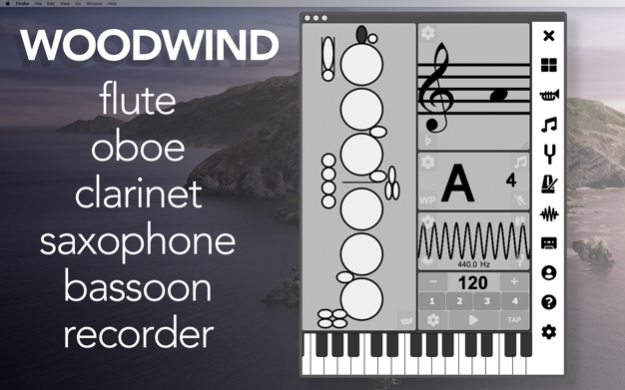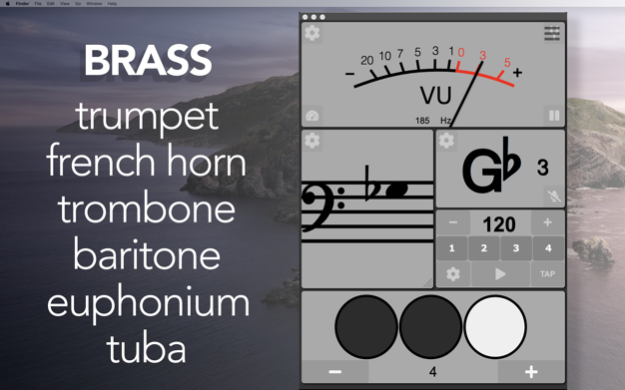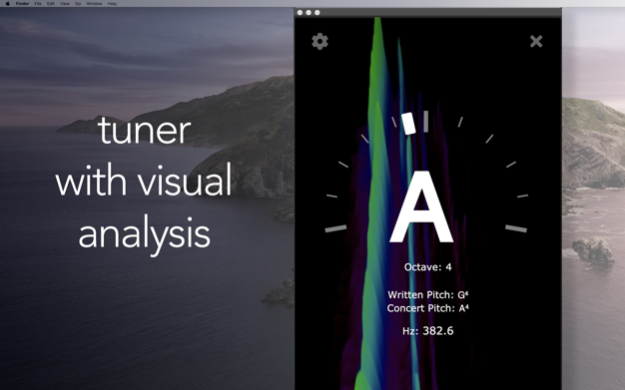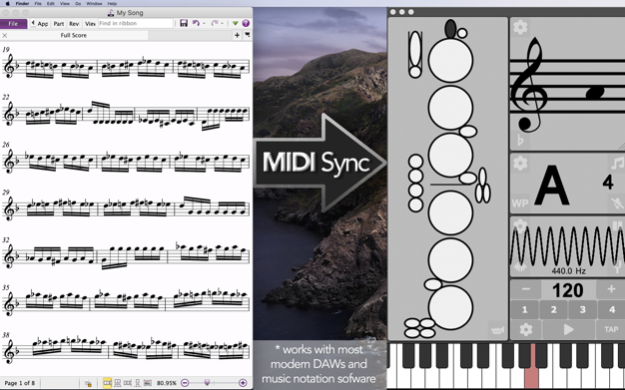Instrument Bible 1.4.0
Continue to app
Free Version
Publisher Description
Learn to play any instrument!
Instrument Bible is a virtual fingering chart for woodwind, brass and string instruments. A new resource for music education.
AVAILABLE INSTRUMENTS
• Woodwind: Flute, Clarinet, Saxophone, Recorder, Oboe, Bassoon
• Brass: Trumpet, Horn, Trombone, Euphonium, Tuba
• Fret: Guitar, Bass, Ukulele, Banjo, Mandolin
• String: Violin, Viola, Cello, Contrabass
FINGERING CHART
• Interactive fingering charts (touch to play the instrument)
• Tap on woodwind/brass valves to toggle them up or down
• Synchronized with MIDI player and tuner
The fingering diagram is synchronized with the tuner and MIDI player. This means you can sing a note, and see how to play it on any instrument. Or upload a MIDI file and watch how to play the song on any instrument.
TUNER
• Chromatic tuner
• Show concert pitch or written pitch
• Toggle color mode (background turns green or red to display tuning)
• Display accurate cents and frequency
METRONOME
• Use the metronome module or full-screen metronome
• Tap tempo input
• Click on beats to change the accent pattern
• Optional 'blink mode' in the background
MIDI PLAYER
• Multi-track MIDI player
• Upload your own MIDI files
• MIDI file import and export
• Adjust tempo and transpose key
Just click on the track you want to send to the instrument!
VISUAL ANALYSIS
Choose between the various audio/visual modes:
• Fourier analysis
• Oscilloscope
• Frequency line graph
• VU meter
• Sonogram
• 3D sonogram
MODULAR INTERFACE
• Drag & drop modules to re-arrange the UI
• Toggle which modules you want to see
• Customize colors
SYNTH
• Pick between sine, triangle, square, and sawtooth waveforms
• Input an exact frequency, or just tap a note on the piano
• Tone generator (drone)
AUDIO RECORDER
• Create audio recordings
• Save recordings as .WAV files
• Import audio files and play them back through the tuner for analysis
MUSIC THEORY
• Display scales and modes on the piano
• Transpose key of MIDI player
STAFF NOTATION
• Chose between sharp/flat accidental display
• Display either treble, alto, bass, or grand clef.
We look forward to your feedback! Contact us with your questions, comments, or feedback: contact@instrument.bible
Visit our website: https://instrument.bible
Sep 11, 2020
Version 1.4.0
- support for 17 new languages (Vietnamese, Greek, Polish, Thai, Swedish, Catalan, Croatian, Czech, Danish, Finnish, Hebrew, Hungarian, Malay, Norwegian, Romanian, Slovak, Ukrainian)
- fixed oboe & clarinet fingerings
- added way to hide/show note names for string instruments
- you can now choose between various fonts
- added a right-click menu
- added midi support (desktop)
- localized app name and splash screen
- various bug fixes and improvements
About Instrument Bible
Instrument Bible is a free app for iOS published in the Audio File Players list of apps, part of Audio & Multimedia.
The company that develops Instrument Bible is Instrument Bible. The latest version released by its developer is 1.4.0.
To install Instrument Bible on your iOS device, just click the green Continue To App button above to start the installation process. The app is listed on our website since 2020-09-11 and was downloaded 5 times. We have already checked if the download link is safe, however for your own protection we recommend that you scan the downloaded app with your antivirus. Your antivirus may detect the Instrument Bible as malware if the download link is broken.
How to install Instrument Bible on your iOS device:
- Click on the Continue To App button on our website. This will redirect you to the App Store.
- Once the Instrument Bible is shown in the iTunes listing of your iOS device, you can start its download and installation. Tap on the GET button to the right of the app to start downloading it.
- If you are not logged-in the iOS appstore app, you'll be prompted for your your Apple ID and/or password.
- After Instrument Bible is downloaded, you'll see an INSTALL button to the right. Tap on it to start the actual installation of the iOS app.
- Once installation is finished you can tap on the OPEN button to start it. Its icon will also be added to your device home screen.